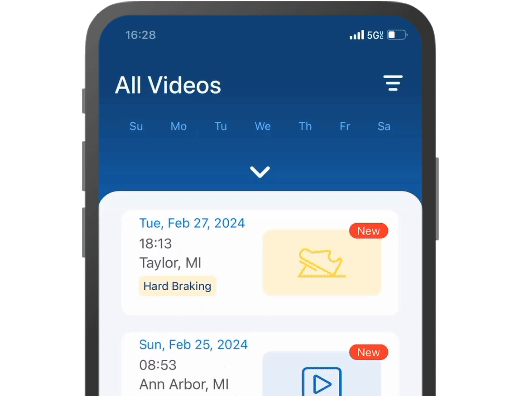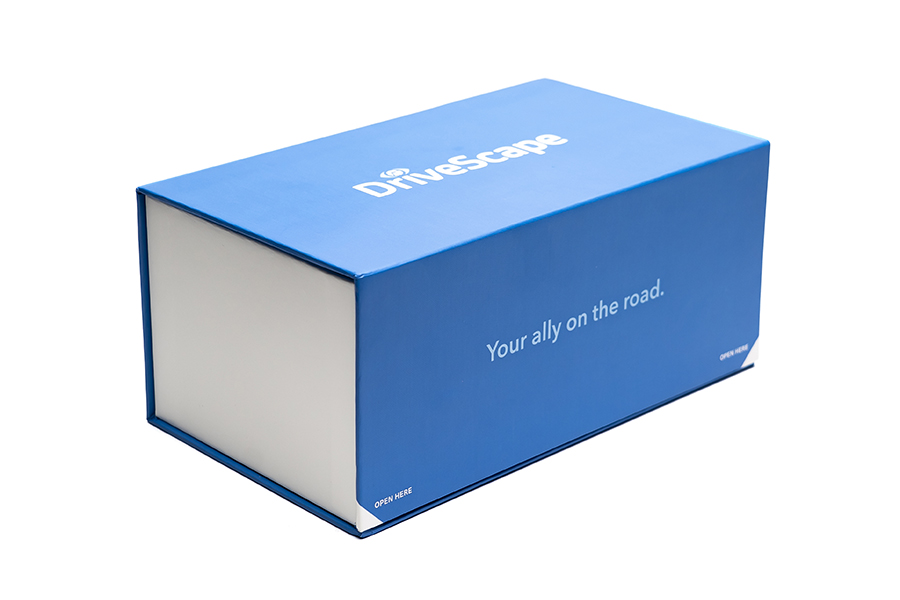How DriveScape Works

Captures the whole story with video recording inside and outside the vehicle
Seamlessly access and share videos
Save important moments with a click of a button
Access your videos easily
Accessing your trip videos was never made this easy! Simply open your DriveScape app, select a time-stamped thumbnail image of the video in the “MyDrives” tab and request footage from the cloud.
DriveScape starts recording the moment you start your vehicle and records up to 5 minutes after your trip ends to ensure all relevant footage after an incident is captured. Just make sure it’s connected to your vehicle's auxiliary power outlet while you’re driving so it doesn’t run out of battery.
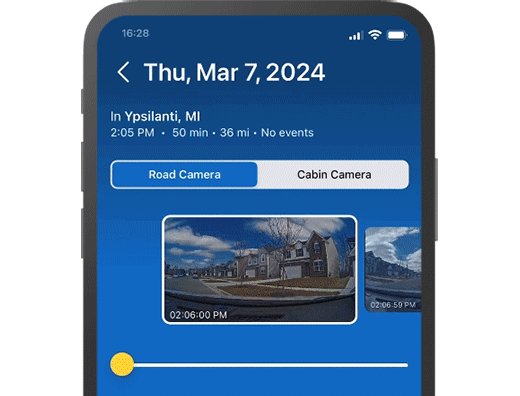
Capture critical moments anytime
Never miss a critical moment during your trips! If you press the bookmark button, a video covering 30 seconds before and 30 seconds after the button press will be automatically sent to your DriveScape app.
A 1-min video is also automatically sent to your DriveScape app if you hit the brakes hard or were involved in a crash.